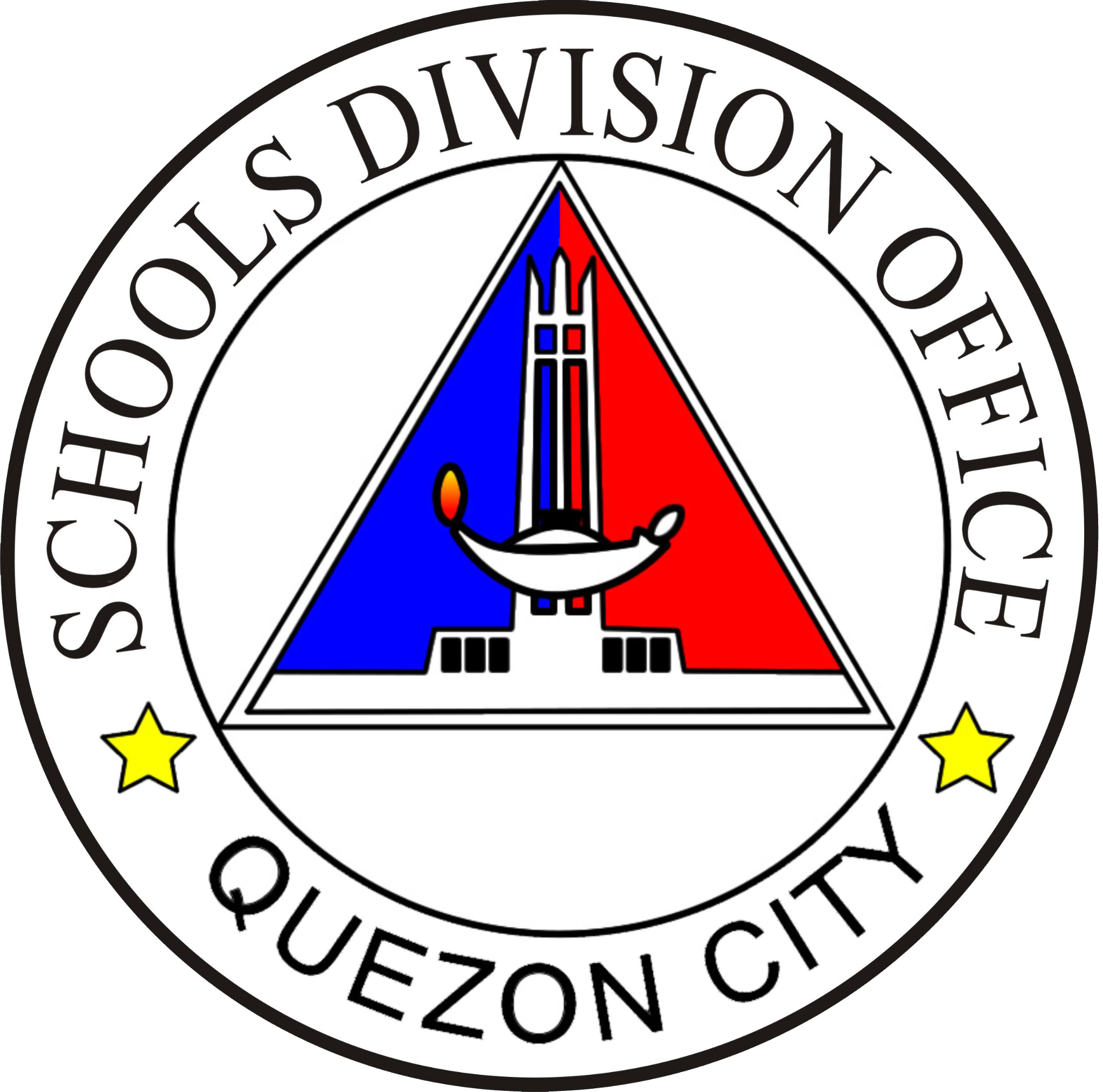Here are some reminders for TEACHERS:
Make sure that your Depedqc Google account is active. If not, coordinate it with your school ICT Coordinator. or you can visit SDOQC ICT Section
If you are logging in to SDOQCLMS, for the first time, use a Browser, e.g. Chrome or Firefox, to login and customize your account. The URL is lms.depedqc.ph
HOW TO LOG IN

Go to lms.depedqc.ph
Click the Log-in button

3. Type in your DepEd QC Google Account in username
4. Type in your temporary password and click Log-in.
Note: Temporary password will be issued by your School LR Coordinator. Change this temporary password on first log-in.
HOW TO EDIT PROFILE

Click the Profile icon located at the top-right corner of the window

2. Click Edit Profile

3. Edit your profile.

4. To save the changes, click the Update Profile button